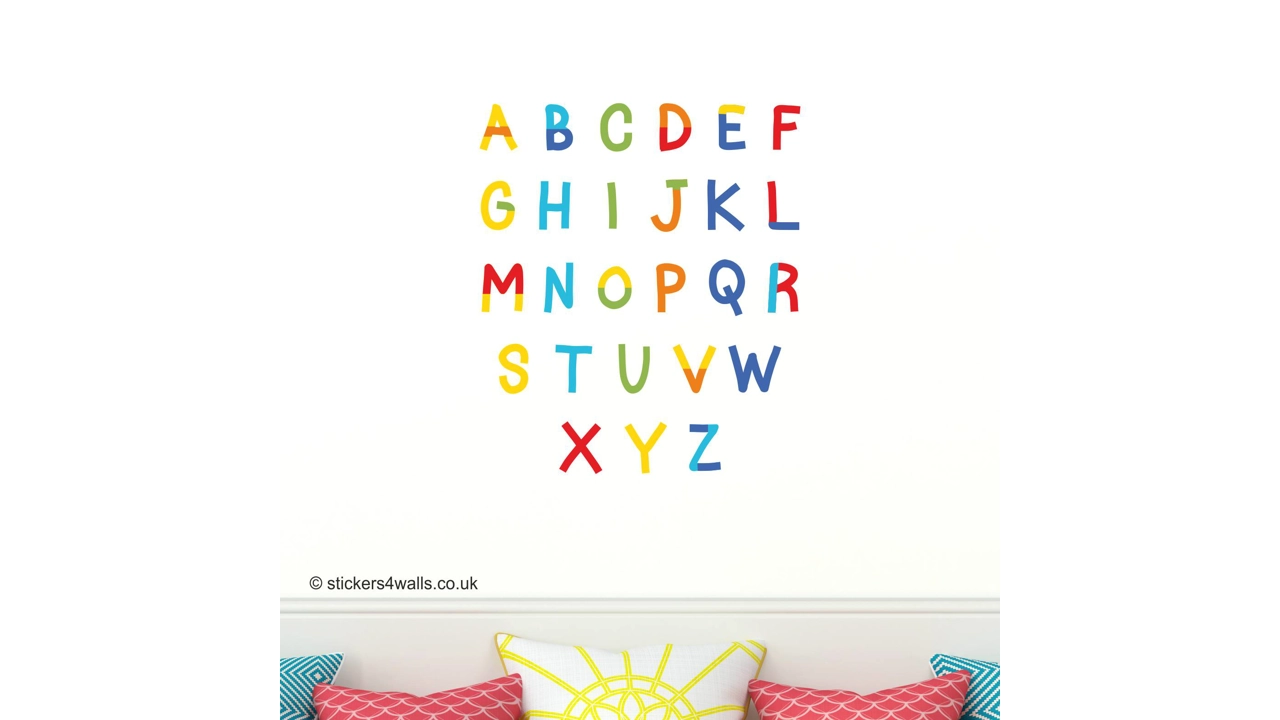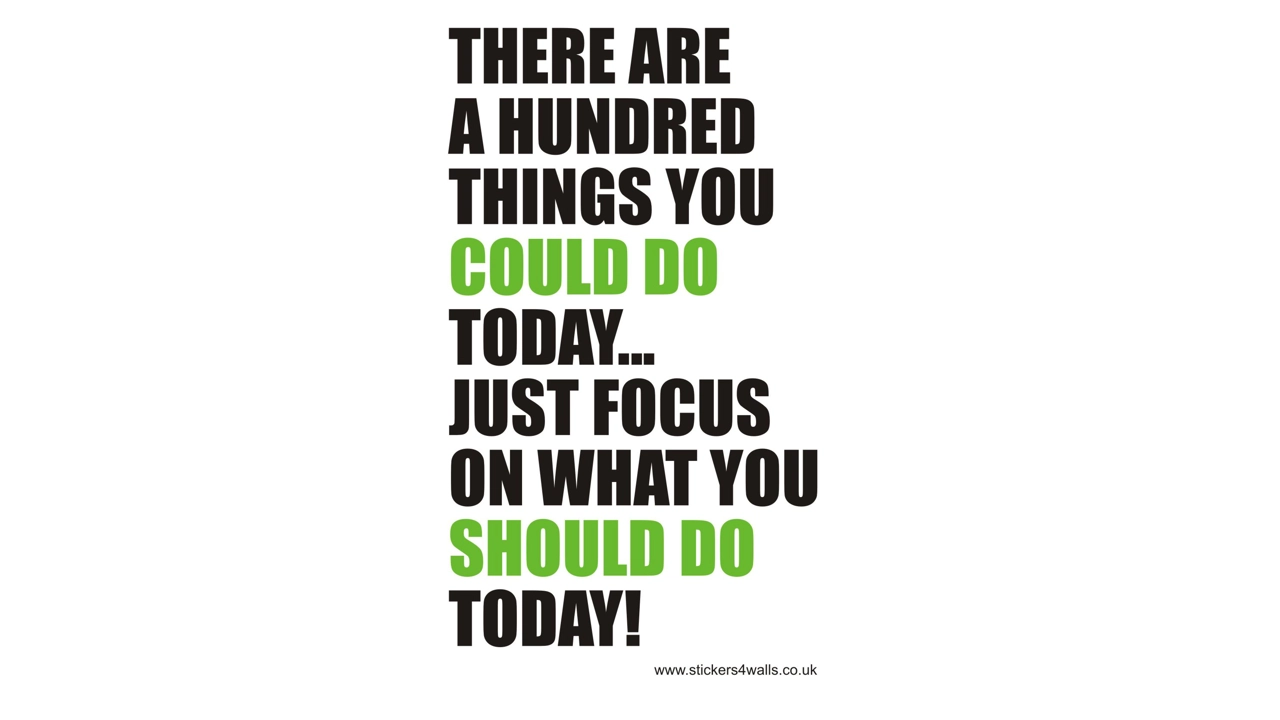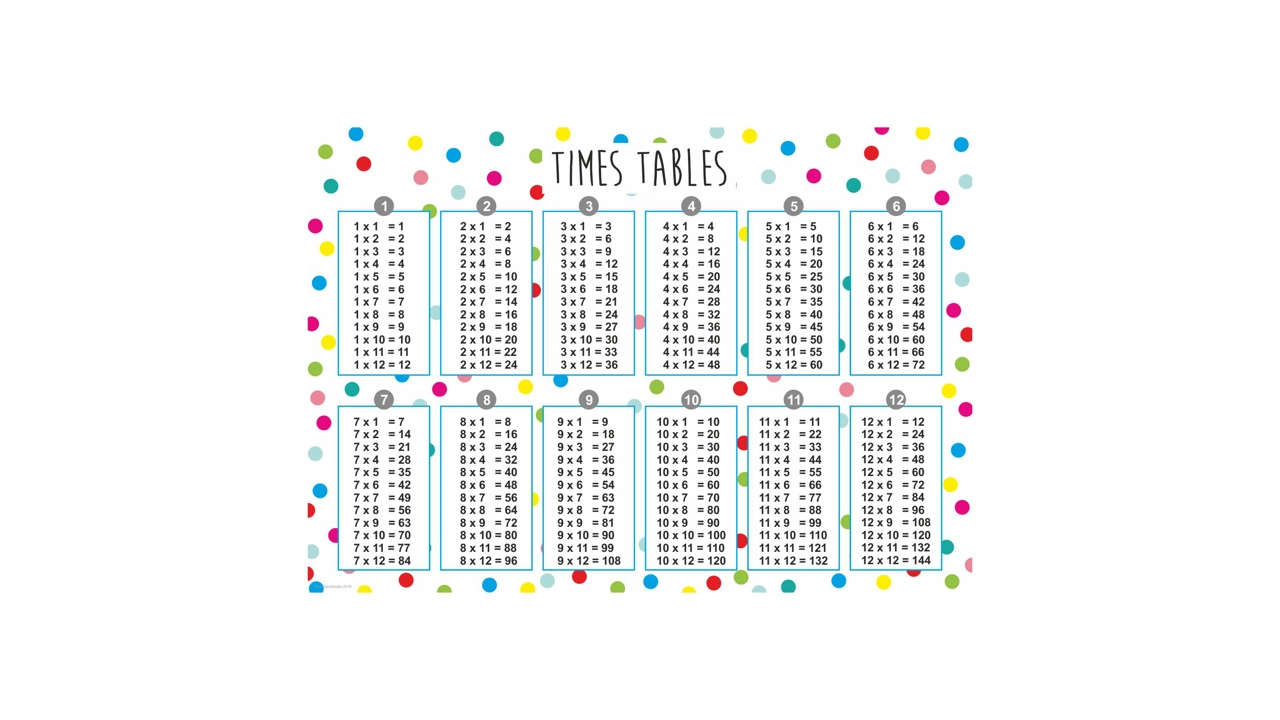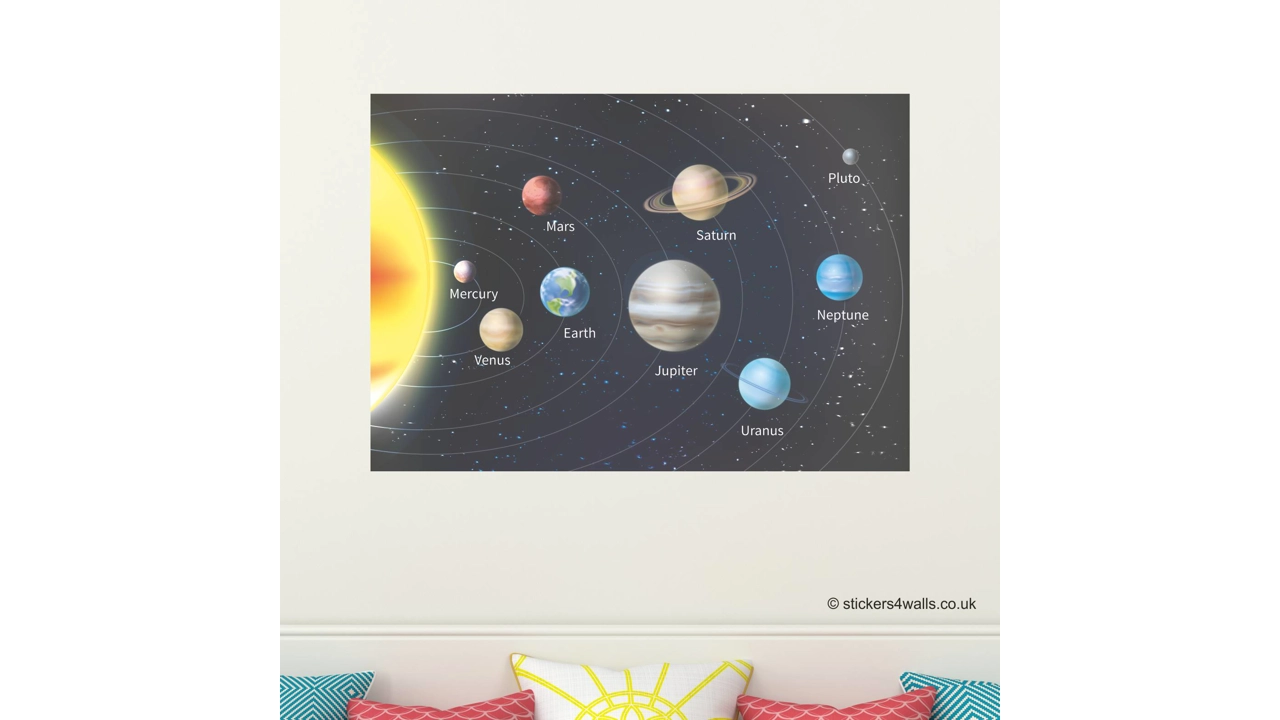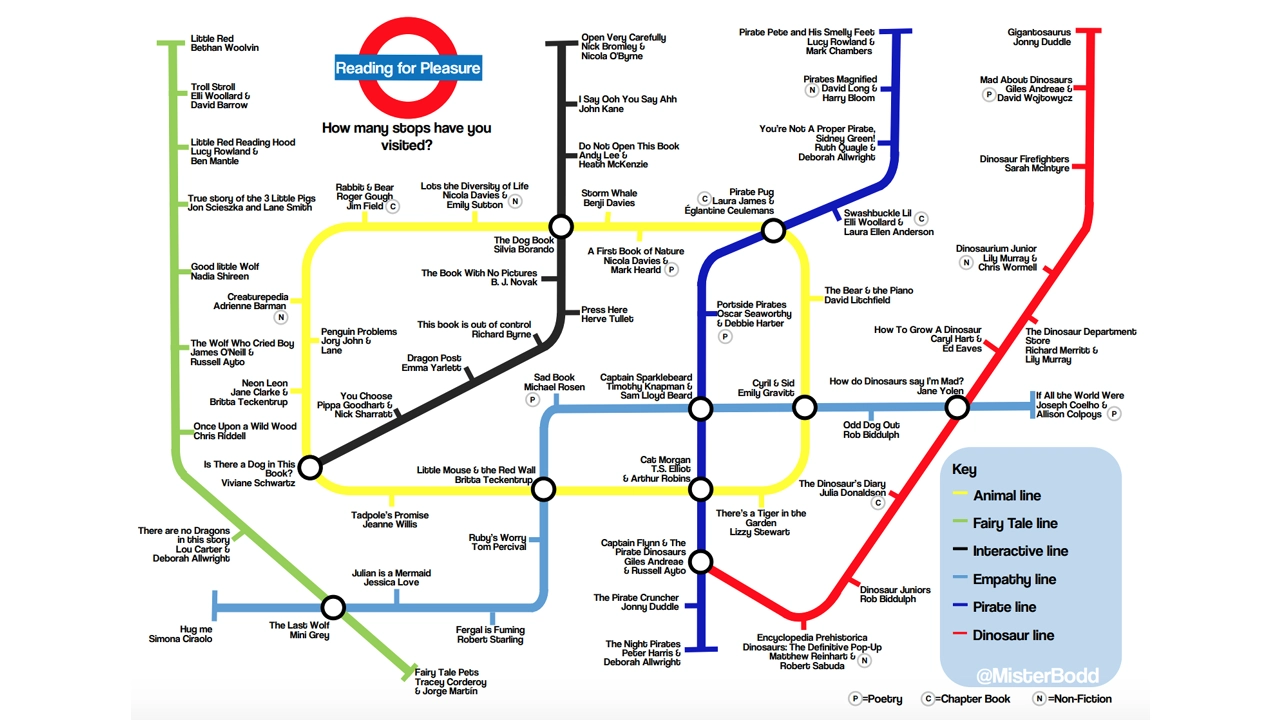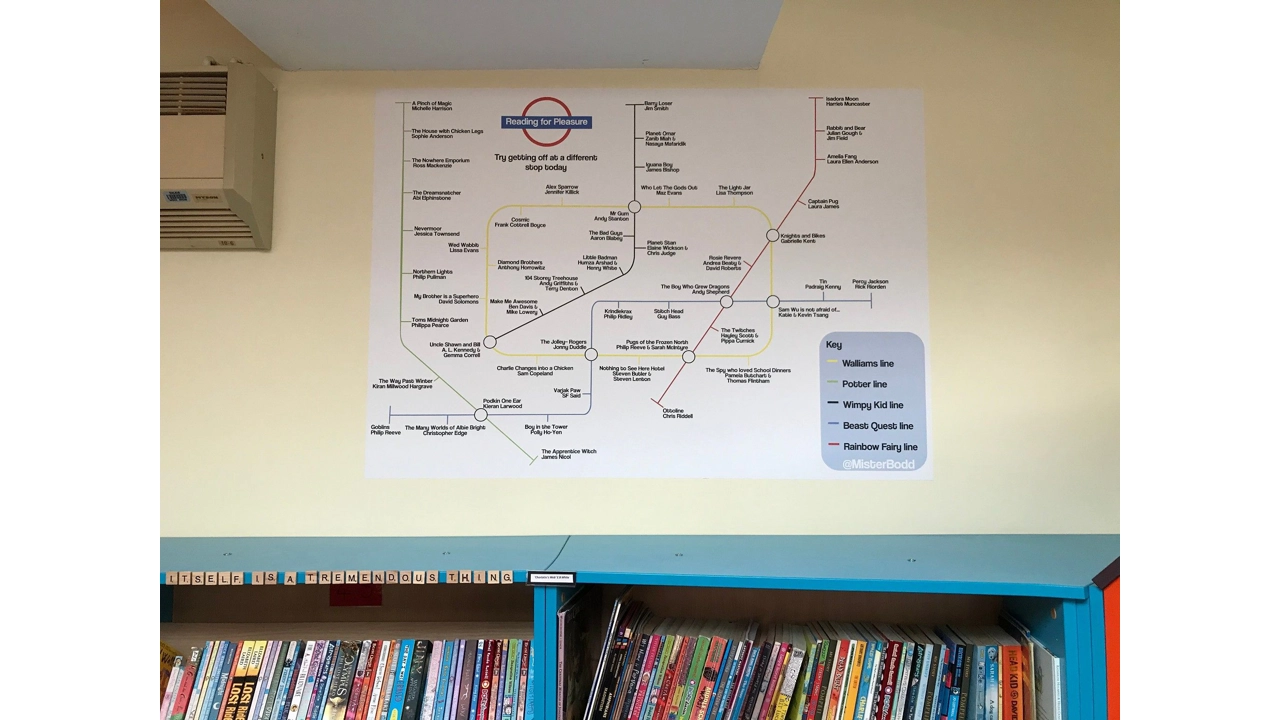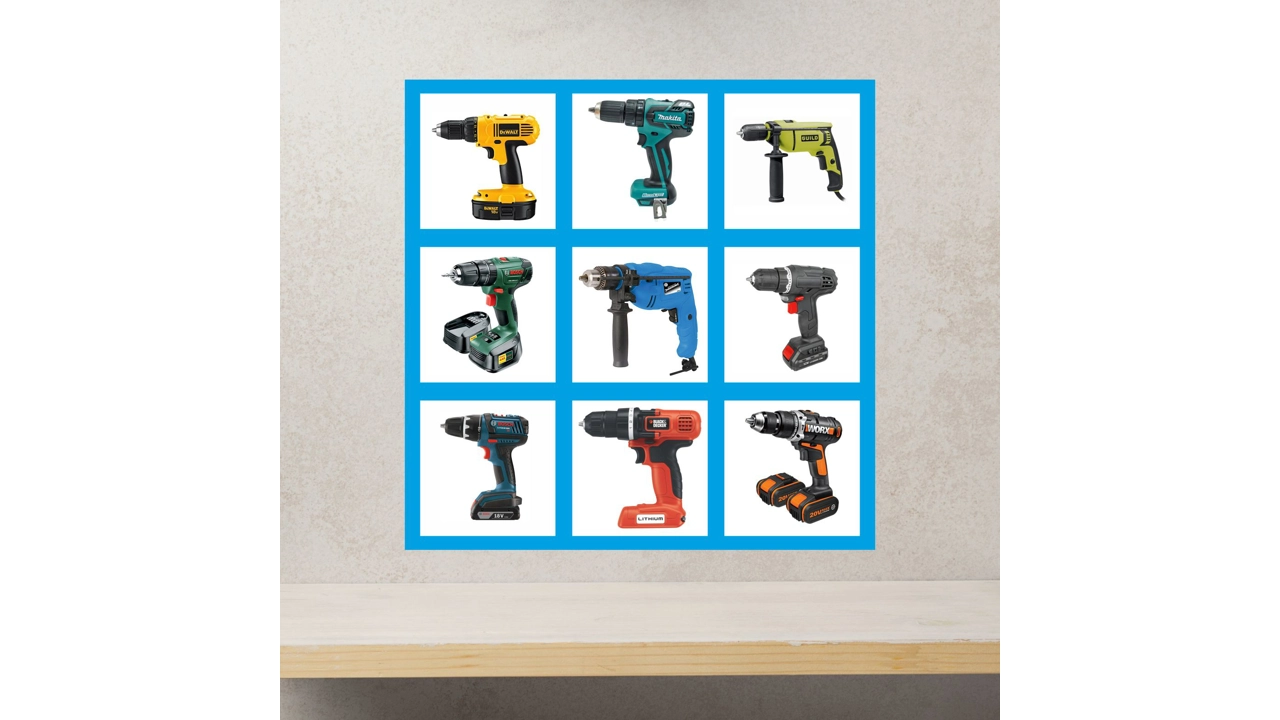Setting Up Your Artwork Canvas
For our customers who are not familiar with creating artwork for print, particularly large format, we have created this guide to make sure your designs can be processed and printed as quickly and accurately as possible.
Quality
One of the key requirements for your graphic is that the dpi (dots per inch) is high enough. A photo might look great on your phone or computer, but actually when you want it as a wall graphic you need to check that it will scale up, which ultimately a result the dpi will be high enough for it to print crisply and without becoming fuzzy and pixellated. We ask that all photos are at least 200dpi at the size you want printed. Graphics should either be vectors or, again, at least 200dpi if not a vector. Please speak to us if you need clarification, we are happy to help.
Size
When creating your design, one of the most important things to remember is that your artwork should be setup at an equal proportion to the print you are ordering. If your order is for a printed wall sticker with a 3:1 proportion, your artwork should perfectly match this.
If you are designing for a large wall sticker, sometimes it’s best to use a smaller scale, such as half-scale or quarter-scale as this can reduce the filesize. If your design exceeds 3m in either direction, please use a smaller scale. Please make sure we are aware of the final finished, printed size requirement though! If you are unsure, please contact us.
For instance, a 5m × 1m design could be created like so:
100% (Full) Scale
5000mm × 1000mm
50% (Half) Scale
2500mm × 500mm
25% (Quarter) Scale
1250mm × 250mm
10% Scale
500mm × 100mm
To calculate the canvas width and height you'll need for a smaller scale, simply take your full-size measurement (eg. 5000mm) and multiply it by your desired scale. We've included these below:
50% (Half) Scale
0.5
25% (Quarter) Scale
0.25
10% Scale
0.1
So, for a quarter-scale design: 5000 × 0.25 = 1250
Colours
All artworks should be created in CMYK colour mode. Artworks sent to us in RGB mode will be converted to CMYK by our pre-press system, and may render unsatisfactory results.Pantone Colours
We convert Pantone colours to CMYK. We will use the closest CMYK match to the Pantone colour that we can, or if you want to specify a CMYK value please let us know.Rich Black
To achieve the richest, deepest black possible in your design, we recommend using CMYK values of 50%C, 50%M, 50%Y, 100%K. If 100%K alone is used, the richness of the black may not be satisfactory.Bleed & Crop Marks
All artworks should be supplied with at least 3mm bleed (when scaled to full-size). This ensures your printed design can be cut with no white edges showing.Don't worry too much about crop marks. If you would prefer to use them, please make sure that your crop mark offset is high enough that your crop marks do not overlap your bleed. This also allows for movement in the printing process and will ensure your crop marks are not visible when your graphics are finished. We also recommend keeping any important content well within the finished size to also allow for this movement without any clipping.
When exporting your print-ready file, make sure you include your bleed (and crop marks if you have added them). These will ensure the cut position of your design is correct.
Shape & Contour Cut
Artwork to be shape-cut should contain a clearly visible path that we can use. Any text in your design should be outlined and any images should be embedded in the file. We can add a cutline if required, please contact us to make sure we are clear about what you want to be cut out.
Each cut path must:
- Be vector (one continuous path)- Be a stroke.
- Be overlaid on top of your design (not in a separate file/page/canvas)
- Be a contrasting colour to your design
We process the path solely for our cutting machines - the path is not printed and so isn't visible when reproduced.
Text
While artworks saved as PDF will often not cause any font issues, we request that you outline any text (or ‘convert to curves’ if using CorelDraw) before sending your file to us. This is usually necessary when using fonts with restrictive embedding licenses or if your design software does not natively export to PDF.
Saving & Exporting Your Artwork: File Formats
We strongly prefer artworks to be supplied in PDF format, though we also accept EPS, AI, TIFF and JPG/JPEG.
File Naming
Each design/file should be named to include the width and height of the design, as well as a brief description, such as:
3m x 1m - Ice Cream Shop.pdf
If you have an order that contains multiple designs at the same size, please also include the quantity required of each design in the filename, e.g.:
3m x 1m – Logo and Strapline x 5.pdf
3m x 1m Wall Graphic x 2.pdf
Check It
One you have exported your print-ready file, we strongly advise opening and checking it yourself before sending it to us. We will check it and let you know if we see anything that doesn’t look quite right, but as we are not the originators of your artwork we may not always pick up errors and can’t be held accountable if there are errors that you have not spotted.
By checking the file, you'll be able to quickly recognise any errors and rectify them before uploading the file to us. Please note, if we receive artwork containing any issues or problems, this can delay your dispatch date.
Uploading Artwork
Once you have placed your order online with us, we will email you a link and you will be prompted to upload your files through our upload service https://stickers4walls.wetransfer.com/